How to use code editors, LLMs (large language models) and MCP (Model Context Protocol) servers to generate API calls and examples for the Tomba platform.
Pick Your Tool
Let's setup your code editors and LLMs to correctly generate Tomba API code based on your prompt.
The docs.tomba.io/llms.txt file is a compact, text version of Tomba API docs to help AI generate accurate Tomba API code based on your prompt.

VSCode
Setup VSCode and GitHub Copilot with Tomba API documentation

Cursor
Setup Cursor AI with Tomba API integration

Zed
Setup Zed editor with AI assistance for Tomba API

Windsurf
Setup Windsurf IDE with Tomba API capabilities
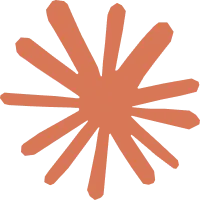
Claude Desktop
Setup Claude Desktop with Tomba API documentation
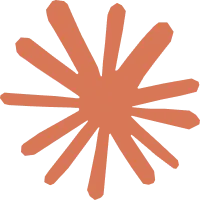
Claude Code
Setup Claude Code extension for VS Code

ChatGPT
Use ChatGPT with Tomba API documentation
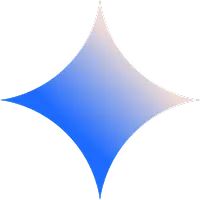
Gemini
Setup Google Gemini with Tomba API

Grok
Setup xAI Grok with Tomba API integration
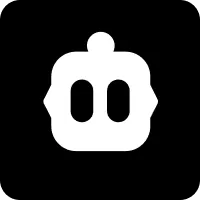
Cline - VSCode
Setup Cline extension for VS Code with Tomba API